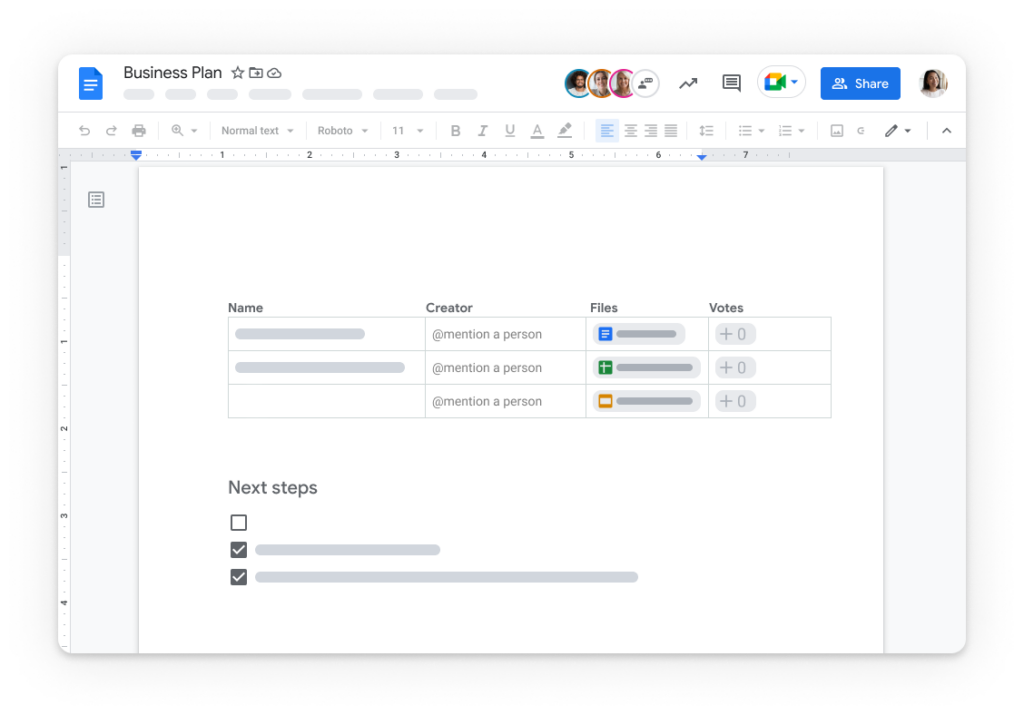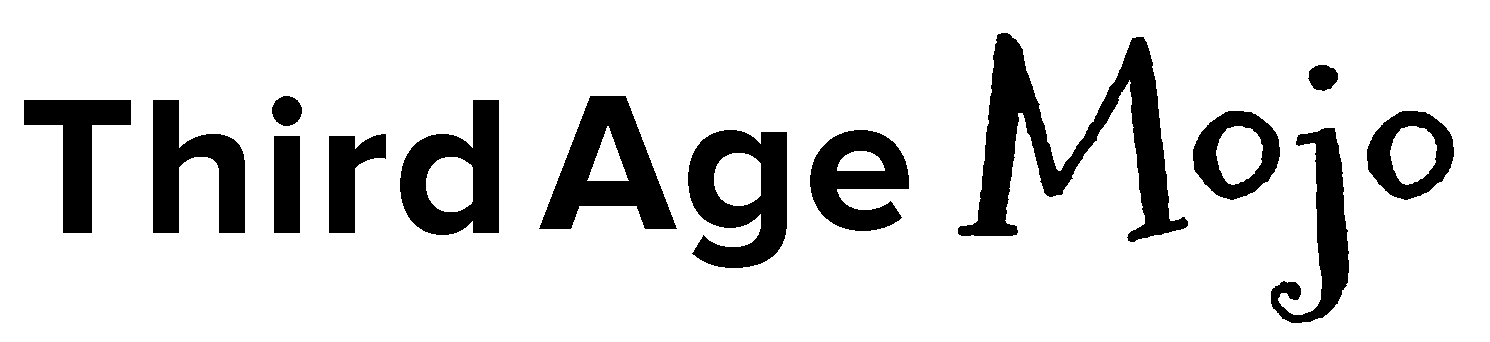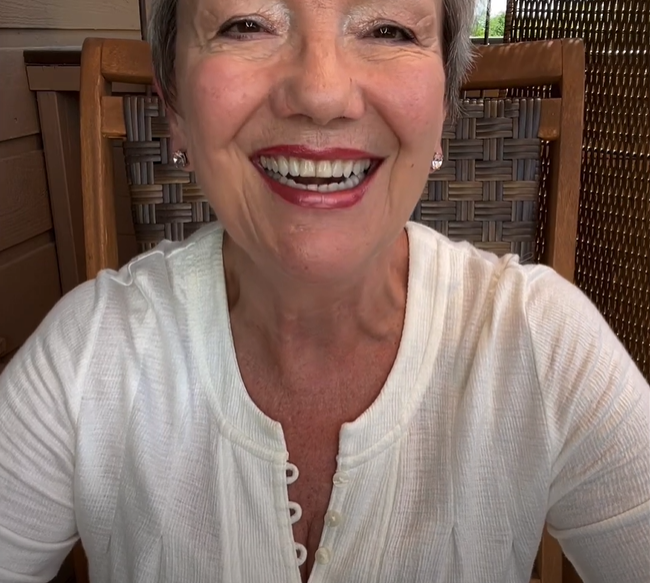You know what’s great? I can work from anywhere! I get to travel around my area, stay with my kids, or work from my place and I can be connected to work when I want to be.
I know many of us went remote during COVID, but if you want to explore how to make remote easier to have more control over your schedule, then you need the right tools.
We’ve gathered several user-friendly products that make your remote work experience smooth and successful. In today’s intergenerational workplaces, these tools can also help bridge the gap between how different generations approach communication and collaboration. Dive in and discover how to make remote work a win-win for you and your team!

Start with the Right Computer
Remote work requires a good computer, and I can’t tell you how much I love my MacBook! I can adjust the lighting to make video calls better, even when I’m traveling, and the audio is pretty good for recording my vlogs and interviews. The MacBook Air is lightweight, easy to use, and so powerful. Absolutely love mine!
Keep Your Calls Private
Have you ever heard that annoying echo on a video call? Or worse, heard both sides of the conversation of someone else’s calls? Don’t be that person! Invest in a good pair of headphones to keep your call quality good (and private) when you’re working at the coffee shop. These open-ear headphones wrap around your ear but you don’t have the annoying bud going inside your ear. You’ll be able to hear everything clearly without the pain of wearing little earbuds.


Improve Your Lighting
Can my MacBook help make my lighting better for videos? Yes! But if I want a more professional look, I can clip on this simple dimmable ring light to the top of my computer. It’s perfect for video calls if you don’t have a ton of natural light. You can set it to different light tones for the perfect light for your skin tone. Suddenly you’ll look like a million bucks!
Work From Your Couch
You might have a desk or table you work from, but isn’t the joy of remote work that you get to move around? Keep your posture with this portable lap desk. It is the perfect size for your laptop and stays at the best angle for using your computer on your lap. It also has a wrist pad for maximum comfort and some handy pockets to keep everything within reach. Plus it looks good, too!

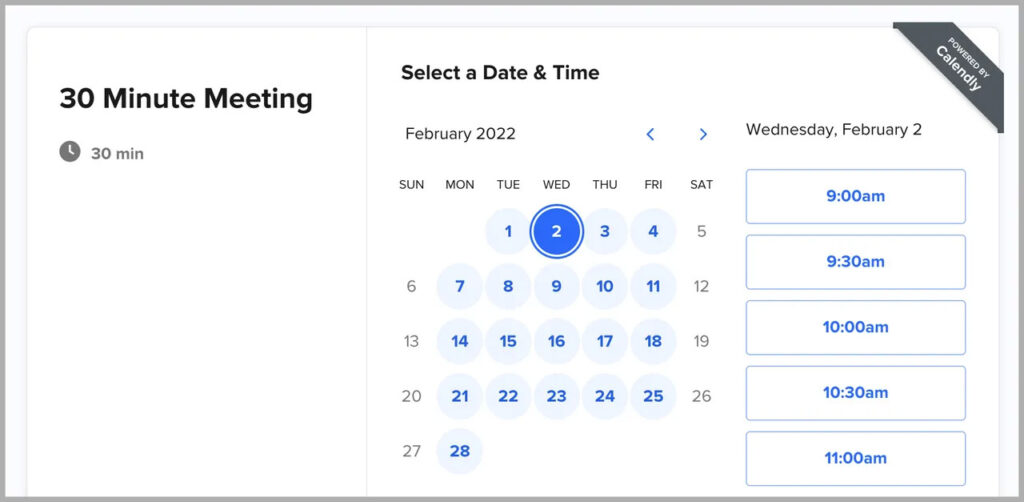
Make Your Calendar Simple
Who doesn’t hate the back and forth of “I’m not available then, what about this time” and on until you finally find a time that works? Connect easily with your coworkers or clients by using a free Calendly account. It syncs up to your digital calendar – like your Google calendar – and allows you to set parameters for people to book on it. You set the boundaries and let them find a time that works. It’s so much easier!
Work Together – Seamlessly
Want to know the secret to how my team and I work together? Google Docs! No joke. We keep everything organized for Third Age Mojo using Google Drive and Docs. You can get this for free with a Gmail account or sign up for Google Workspace and have a custom domain and email. Either way, you’ll get access to powerful features like autosaves and the ability for many people to be in a document and track their changes – instantly. Cannot live without it!