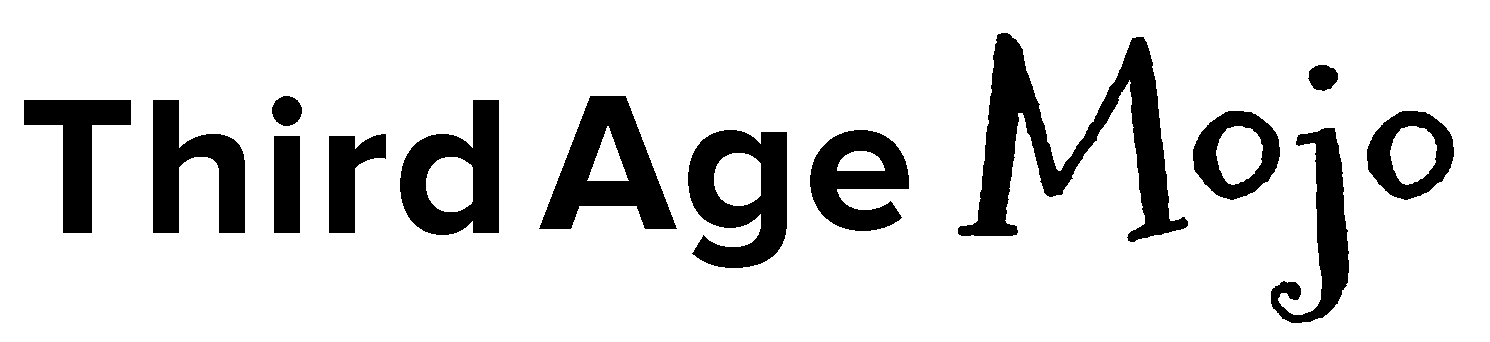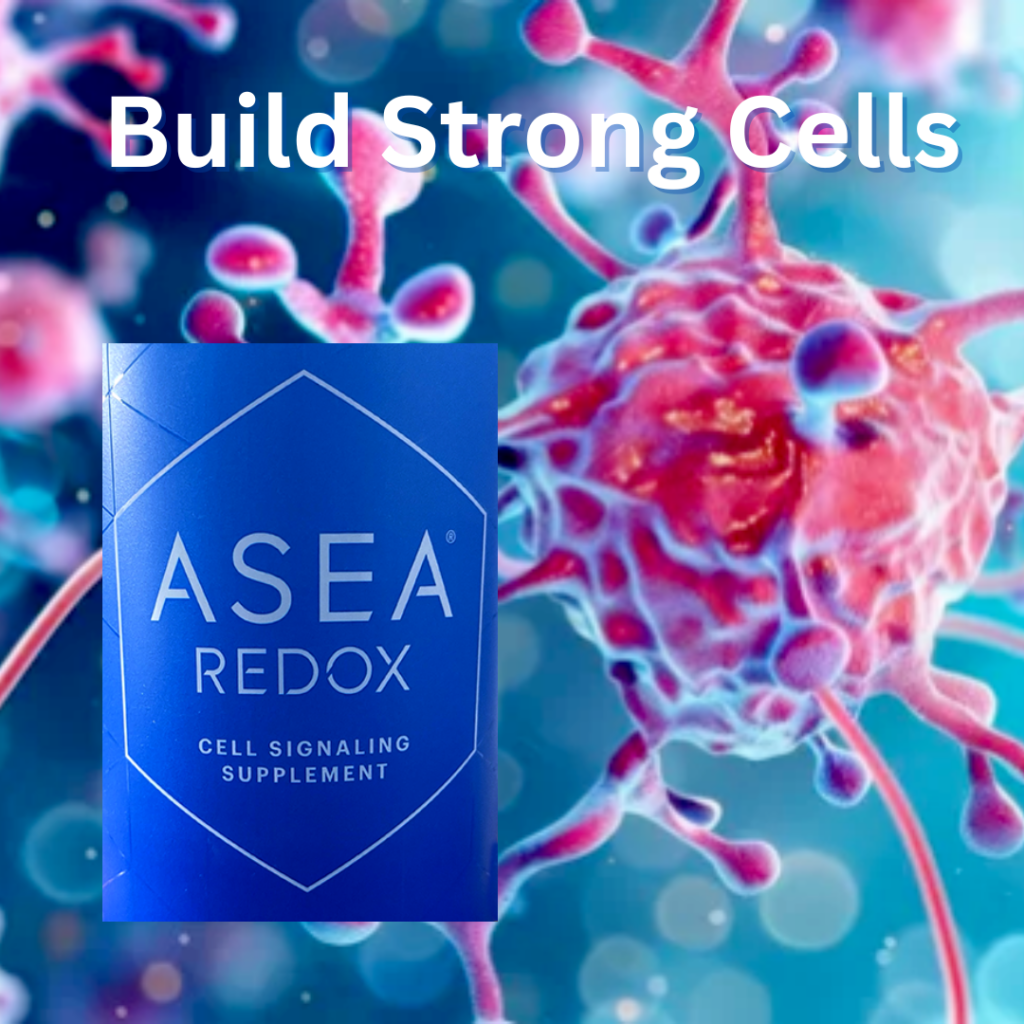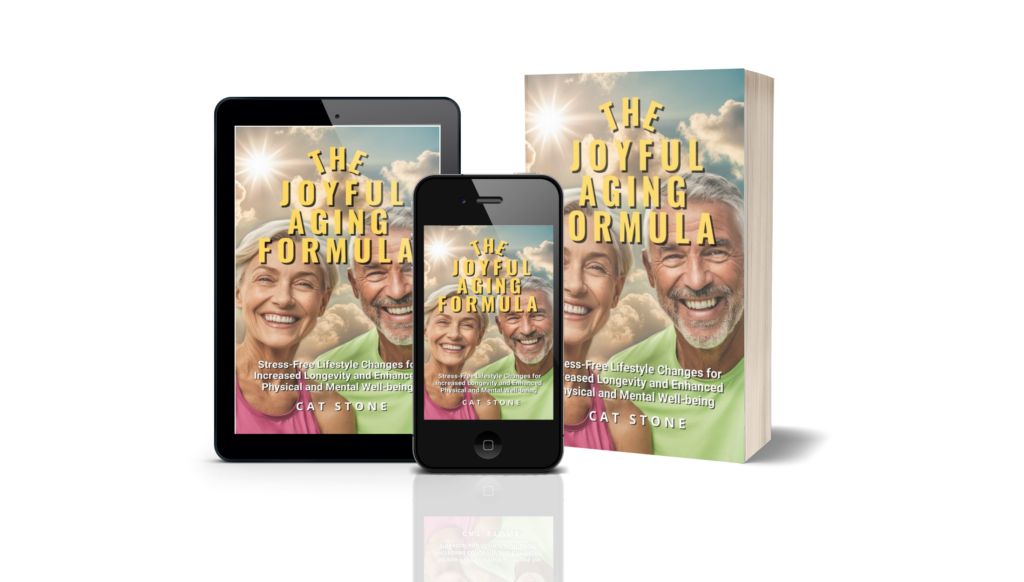We talked recently about MedicAlert necklaces and ID jewelry that can make our loved ones feel more at ease as we continue our independent, thriving third age. But if you’re not quite at the point where even that makes sense, your kids and loved ones will love that you have an Alexa!
Amazon Echo, also known as its name Alexa, is one of the best smart speakers on the market. Starting at only $49, there are so many things you can do with an Alexa and so many options that you can fit one (or two, or three) in your home pretty easily. The best part is you just have to talk to Alexa (just wake her up with “Alexa”) and she’ll be able to do a lot!
Alexa Skills for Older Adults
A lot of us may be taking medication on a routine basis for the first time in our lives, or we have common tasks that we forget to take care of. Luckily for us, Alexa comes built in with routine reminders, calendar alerts, alarms, and even the ability to check the weather or the news.
With an Alexa, you can:
- Check the weather
- Get local and national news
- Control internet-connected devices like lights and plugs
- Ask for the date and time
- Set reminders and notifications
- Sync your calendar and have it remind you
- Talk to another Alexa in the house
- Set timers
- Order directly from Amazon
- Find your phone
- And much more
Making Calls with an Echo
One of our favorite tasks, though, is the ability to call with your Alexa. There are actually multiple ways you can use an Echo to make a phone call, too.
Ask My Buddy
First, you can use the built-in Buddy Skill and register up to 5 contacts for free at askmybuddy.net. Then you’d just need to set up the Ask My Buddy Skill in the Alexa app on your phone. From there, you’d just need to say “Alexa, ask my buddy to send help” and it can alert all of your pre-chosen contacts that you need assistance.
Make Phone Calls
Alexa can also connect with your phone’s contact list to make a call. The cool thing is that when you set up the Alexa app, it’ll automatically sync with your contacts on your phone. To call someone through your device, all you need to do is say “Alexa, call (loved one’s name).” So even if you can’t find your phone or if it’s charging in the other room, you can still call!
Video Phone Calls
This one requires the Echo Show, a version with a video screen, but you can call a friend or loved one with an Echo Show or with the Alexa app on their phone and make a video call. Calling is the same as making a regular phone call, but using the Echo Show will automatically make it a video call if they also have the Show or the app on their phone.
Using the Alexa
There are so many different ways that you can use an Amazon Echo to put your family’s mind at ease and maintain that independence you crave. Plus, they can be super fun to use and pretty easy to learn.
We love this article that includes step by step instructions to set up different skills in the Alexa app, so if you’re thinking about getting an Alexa, we recommend reading it.